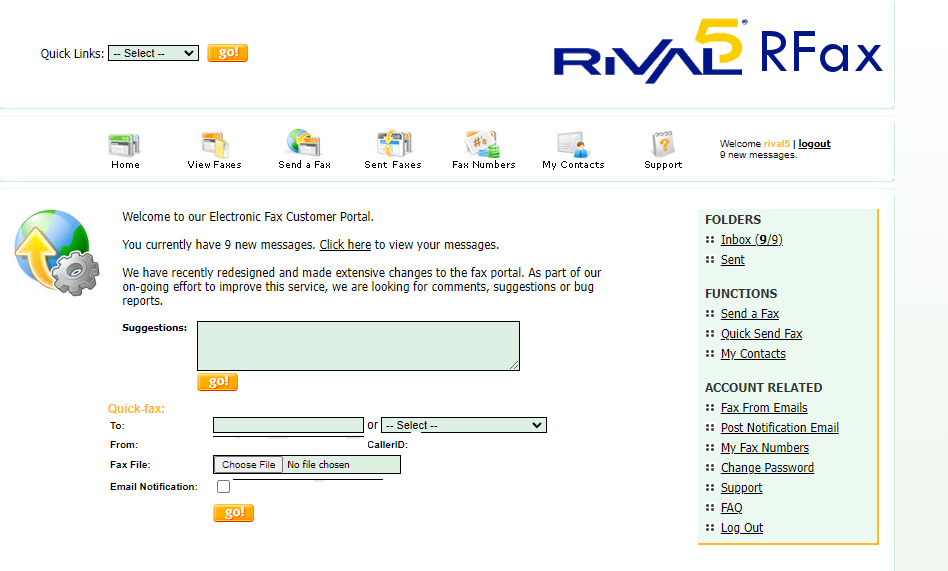Accessing the Fax Portal
Accessing the Fax Portal
Rival5 offers a web-accessible portal to manage your organization's sent and received fax messages included with your fax accounts.
To access the fax portal, simply navigate your web browser to http://fax.rival5.net/. This should redirect you to a secure web page "secure.viewmyfax.com". If you do not see this web page prompting for a username and a password, do not proceed and check the spelling of your web address.
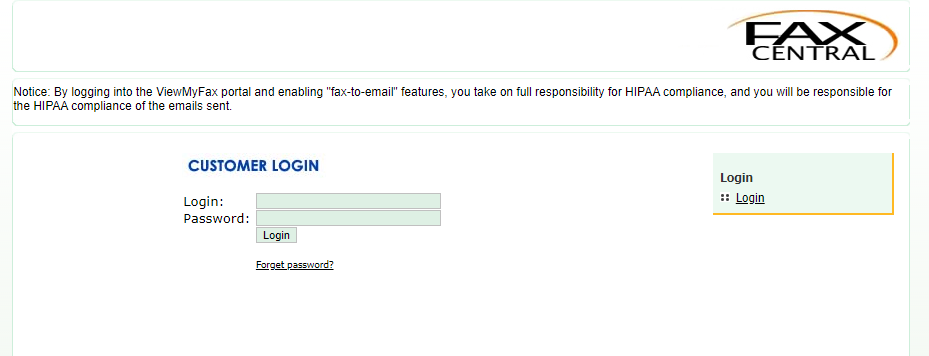
When prompted, enter your associated username and password. You may need to consult your technical staff or Rival5 directly for these credentials. If you are unsure of your credentials or need your credentials reset, please open a ticket with Rival5 or e-mail support@rival5.com.